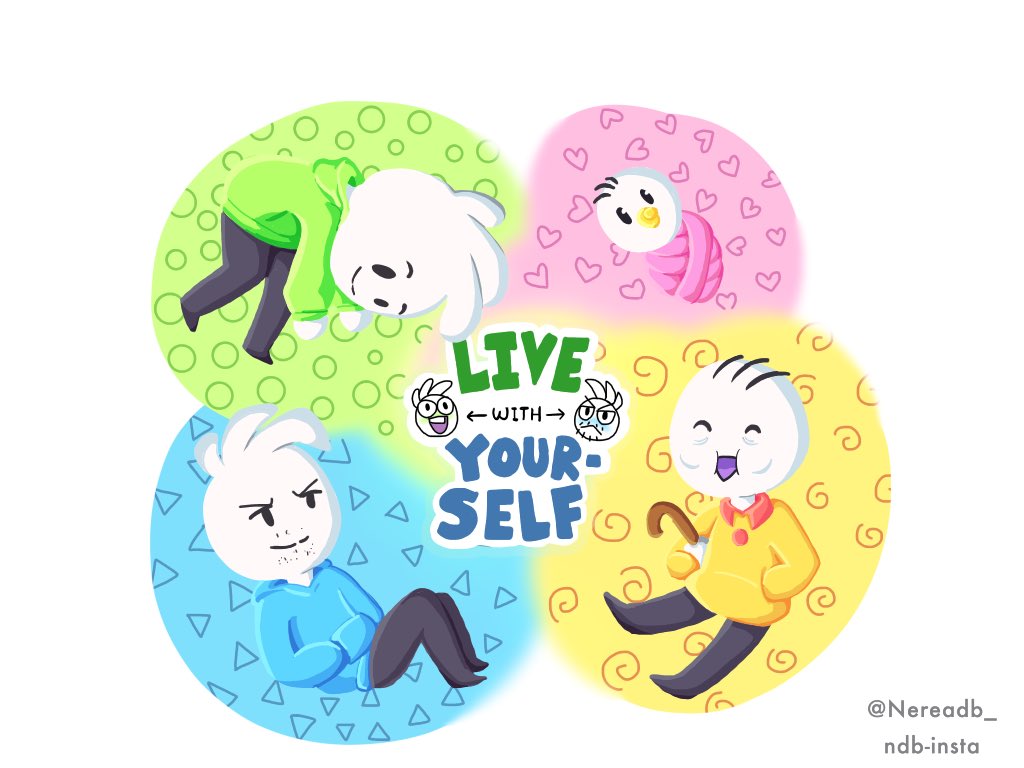They say you never realize the value of something when you have it. You only realize its worth when you lose it. A helmet is an exception. Its worth its weight in gold no matter if its being used or not. I recently was involved in a motorcycle accident where my helmet possibly saved my life. I escaped with minor injuries but that would have been different had I not worn my helmet that day.
So, when buying my latest helmet after I lost my last one in the crash, I did extensive research. Here is what I’ve learned. Most of this applies to sports bikes. Scooters and cruisers generally have different requirements, but when it comes to safety, this information is mostly relevant.
Types of helmets from most to least protective :
Full Face :
This is the helmet I recommend under any circumstance. It provides maximum protection to your head and face. It will save your life under most situations and impart least impact to your head.
Modular Helmets :
These are a cross of the most protective Full Face and the least protective Half Face helmets. They are basically full faced but the chin bar can optionally be flipped up to make it a half face helmet.
Motocross Helmets :
These are helmets designed for motocross and off-road use. They have an angular shape and usually lack a visor. They are designed to be used with goggles. Usually they also have the same protective characteristics as Full face helmets but bear in mind that these were not designed for crashing on tarmac but on dirt rather.
Half Face Helmets :
This type of helmet covers the ears, cheeks, and back of the head, but the front of the face is exposed as a result of the lack of the chin bar. These aren’t very protective in nature as a lot of the impact is felt through your face, causing your face to take the brunt of the impact. Usually these can leave you with bad injuries on your face, but your brain would still be intact.
They say, wear a helmet.
But if you ask me, I’d say wear a FULL FACE helmet, ALWAYS !
Helmet buying guide (India)
Alright lets begin on which helmet to buy if you are in the market looking for one. It comes down on how much you are willing to sacrifice on safety for a lower price tag. Here are the best helmets in India at various price points.
Under 1000:
Lets not even go there. If you are desperate for a helmet under 1000, there isn’t one I can recommend without feeling guilty about it. So just pick up a random one from a vendor from the side street and be done with it. It doesn’t matter which one it is, chances are you’ll not be bothered to put it on anyway given you wont be bothered to spend a few bucks on a safety device which can potentially save your life. In short, spend more and then we can talk.
Under 2000:
Now, this is where the market opens up to the real headgear. Helmet in this range usually have only the most basic features. Not too ergonomic shells, non-existence of different sizes, and other problems can be felt. But, they do a pretty basic job of keeping you safe.
The Vega MotoCross Helmet comes at 2000 INR and is pretty popular. I know, its a motorcross helmet not designed for the road, but most people don’t care. The dual visor feature is a nice addition.

We also have the SteelBird Air series which again comes at around 2000 INR. These are proper full face helmets I’d recommend to anyone owning an entry level sportbike (Hint. R15s and CBR 150s).

Helmets under 2000 can usually be found with the ISI quality mark. Which is supposed to be OK, but I have a hard time trusting them. The DOT standards are much better and safer if you ask me.
Under 5000
Here is where the real helmets start showing up. We can expect internationally recognized brands and DOT certifications across the board. Wearing one of these will definitely boost your confidence when riding.
LS2 Tech Matt
A standard offering from LS2, comes with everything needed in a helmet you’d plan on using for a long time. Washable interior lining, a sturdy quick release catch, polycarbonate shell, air flow vents and of course DOT certification. Priced at 4500 INR, the only issue with LS2 is that since there are no authorized distributors of LS2 products in India, most of the pieces you’d find are fakes. Stay clear unless you are sure of its authenticity.

MT Axxis
A personal favorite of mine, this is the base model from MT. DOT certified, D Ring fasteners, washable lining, racing polycarbonate shell, aggressive styling and scratch resistant visors make for a great helmet for beginner and veteran bikers alike. Priced at 4570 INR, this is the absolute best in protection gear under 5000 INR as of now.

Safe Riding,
Karthikeyan M
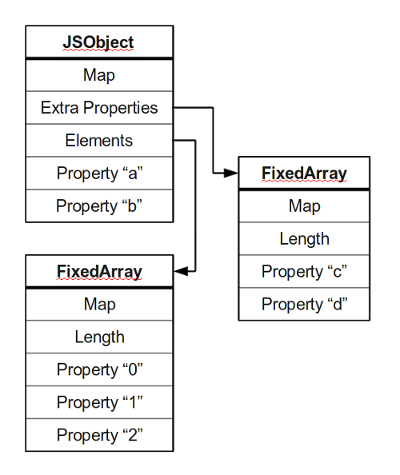


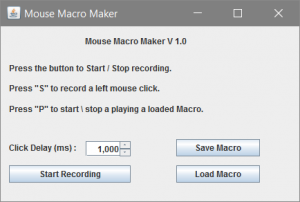
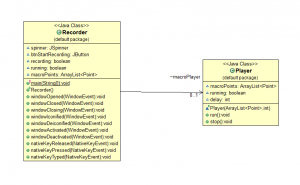
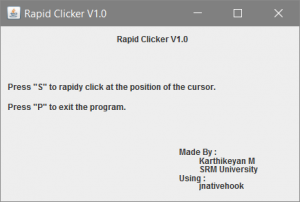

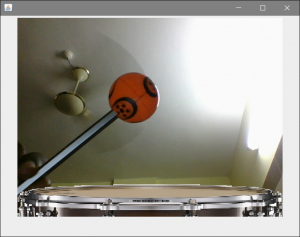
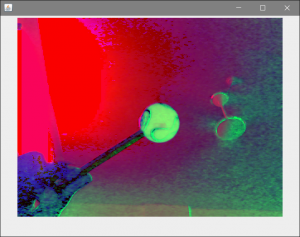
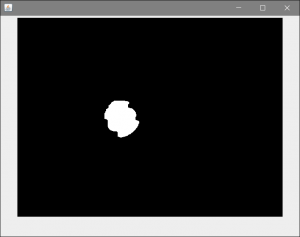




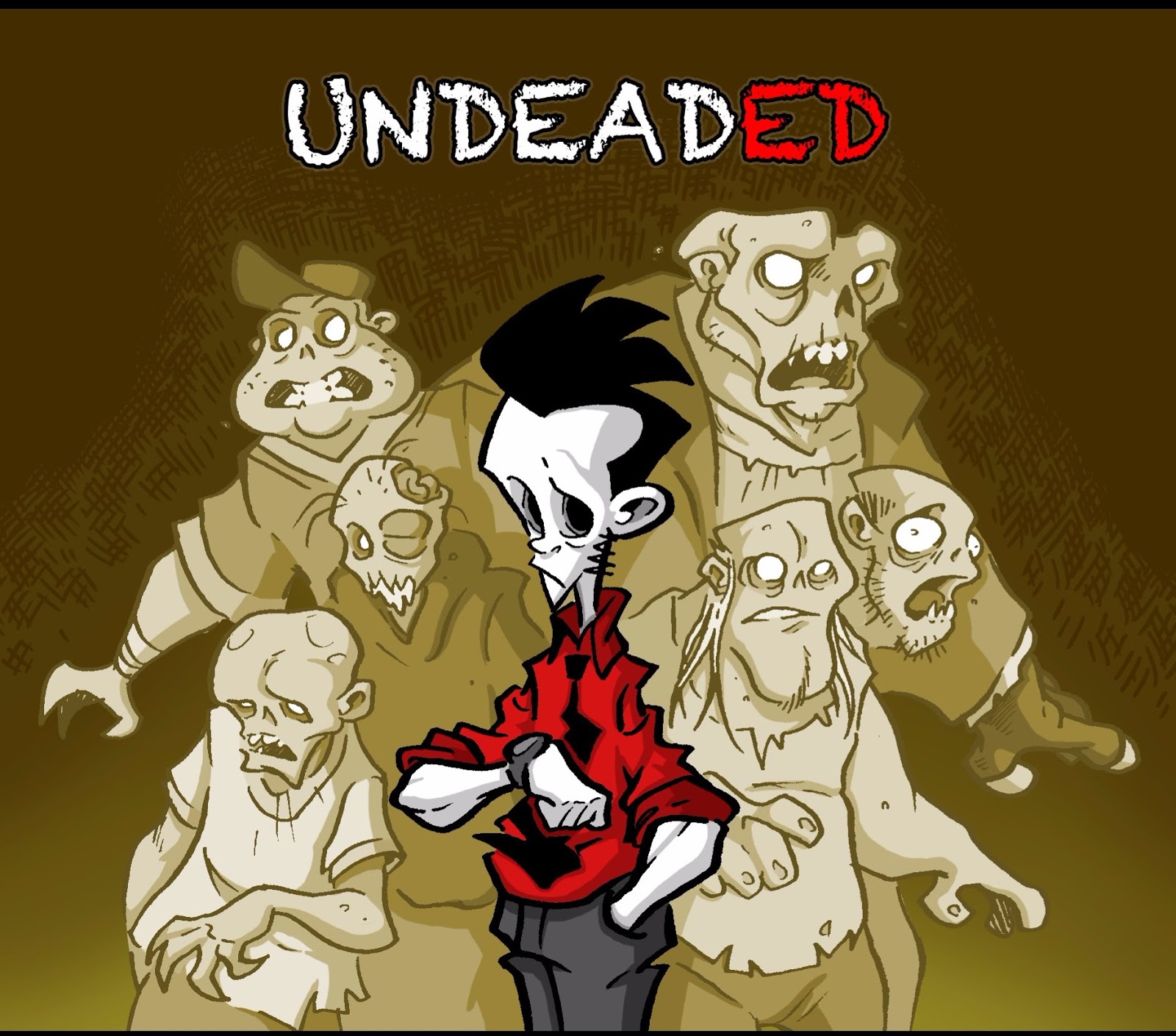 A completed story by Boredman a french cartoonist with a dark but equally quirky art style. Is a zombie also a ghoul ? Do vampires drink red wine or white wine ? The protagonist gets to find out.
A completed story by Boredman a french cartoonist with a dark but equally quirky art style. Is a zombie also a ghoul ? Do vampires drink red wine or white wine ? The protagonist gets to find out.