To start off, I recently bought a Moto G 16 GB from flipkart. Its only available in India through flipkart, so I had no alternative. The waiting time was supposed to be 10 – 20 days, but I got mine delivered in less than 5. So my experience with the Moto G started off pretty well.
The Packaging:
On opening the box, I first noticed that the charging cable is not modular. You can’t remove the USB part from the power plug part and use it to connect the Moto G to your PC. You’ll have to purchase a separate data cable to connect the Moto G to your PC. There is a wired headset besides the usual warranty card and other manuals.
Looks and Aesthetics:
The phone has a slightly pillowed shape. The front has the in- call speaker at the top along with the front camera and the proximity sensor but other than that it is plain with no hardware buttons. On the right side, you have the screen lock button and the volume controls. The top of the phone has the 3.5mm headphone port placed dead center as opposed to one side. The bottom has the micro USB port also placed at the center. The back has the speaker, 5 Mega Pixel camera and the LED flash. The small Motorola symbol is placed just below the flash and is concaved inwards. I can’t see any reason for this dimple, but you can rest one of your fingers on it when using the camera so that you don’t block the Flash. You can also buy interchangeable back covers for the Moto G. There are a lot of colors to choose from, which is a nice addition.
First run:
On powering up the phone for the first time it asks for your Google account info and all that regular stuff. The setup is fairly straight forward. The Motorola Migrate app takes care of moving all your apps from your old Androd smart phone to your sparkling new Moto G.
The Screen:
The screen is crystal clear. A definite step up from my previous phone. A resolution of 1280 X 720 in a 4.7 Inch screen gives you a pixel density of 329 ppi. Which is really impressive. Text is clear and light on the eyes. Images are sharp and bright. Inbuilt wallpapers are amazing to say the least.
Under The Hood:
A quad core Qualcomm Snapdragon CPU 400 clocked at 1.2 Ghz keeps applications running smoothly whereas the Adreno 305 GPU keeps games chugging at constant pace. You get 1 GB of RAM which is not bad. You’ll never feel that the phone is sluggish unless there is a lot of background processes running. For most purposes including gaming, the phone performs exceptionally well.
A – GPS and GLONASS support along with Google Maps ensure you’ll never get lost. Provided you have your Moto G with you.
The Camera:
The 5 Mega Pixel Primary Camera and the 1.3 Mega Pixel front facing camera are decent. The rear camera has an LED flash with Auto Focus. It captures images at 2592 х 1944 pixels. The quality is good in sunlight and illuminated areas, but they turn out grainy when the lights go out. The LED flash helps, but doesn’t do that much good. Its handy when there is absolutely no light around, but it doesn’t enhance pictures taken at low – below idea lighting conditions. HDR is a nice addition, and is useful most of the times. HDR doesn’t give you grainy images unlike the LED flash.
Video recording at 720p is decent as well. Slow motion recording at 120 frames per second is a nice addition.
The Operating System:
The phone ran Android 4.4.2 KitKat out of the box. The interface is clean with no frills. Simple enough to use once you get the hang of it. Some things could have been more obvious than others. For example switching on data connectivity is kinda hidden inside layers of menus. Other minor niggles exist but I’m nitpicking here.
The Battery:
One of the killer plus points of the Moto G. A 2070 mAh batter may seem average, but the amount of time you can eke out from it is astonishing. This phone can last almost 2 days on a full charge. It takes 3 hours to go from 0% to 100% charge and two days to go from 100% to 0% in medium usage.
I used the phone from 4 AM to 12 PM with constant WiFi or 2G connectivity. At the end of the 20 hour run, I was left with 40% battery left. Which is amazing to say the least. The battery is non removable though.
Miscellaneous features:
You get 50 GB of Google Drive space free for 2 years, besides the 2 GB you already get. It should come in handy when you need to back things up.
You have Quickoffice to make presentations, and reports. Some basic word processing can also be done.
The Speaker is clear even at high volumes.
Dual SIM standby works as advertised.
Minor inconveniences:
Never place your finger on the flash when taking a photo with the flash on, the flash get incredibly hot when it lights up.
Slightly heavy.
No native video calling. This feature isn’t present on most phones, but the Samsung Galaxy range has it and I don’t see why the Moto G shouldn’t have it.
No expandable memory.
Camera pictures:
Low Light. : 
Low Light. HDR : 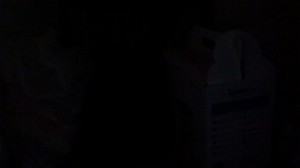
Low Light. Flash :
Low Light Flash : 
Indirect Sunlight HDR: 
As you can see. In pitch dark conditions, you are better off using flash. But in all other situations the exposure control and HDR should be the better option.
Photos taken in direct sunlight are quite good, at least for a 5 MP camera.
My Verdict:
If you are on a budget, then you cant go wrong with the Moto G. This has been Motorola’s highest selling phone till date, and with good reason.
For the asking price, the Moto G gives you amazing value for money.
The Moto G only loses when compared with phones priced much higher than itself.
If you are considering buying a phone within this price bracket and can bear with its minor inconveniences, then the Moto G would be the best option.






